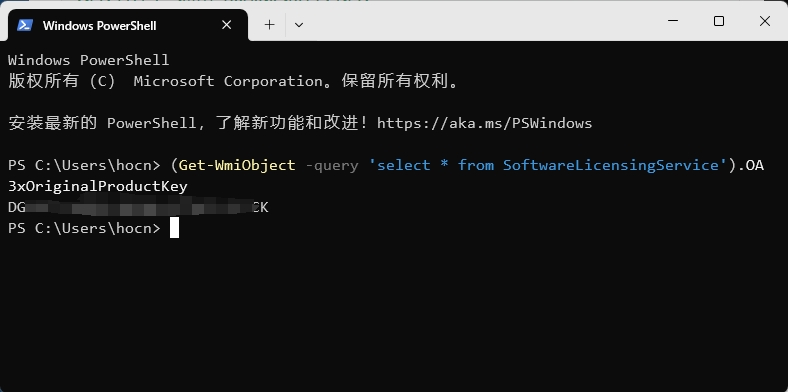Windows 产品密钥是激活系统的重要信息。以下介绍几种简单的方法,帮助您快速找到设备上的产品密钥。
方法1:使用命令提示符
打开命令提示符,运行以下命令,您的产品密钥信息将被显示:
wmic path softwarelicensingservice get OA3xOriginalProductKey
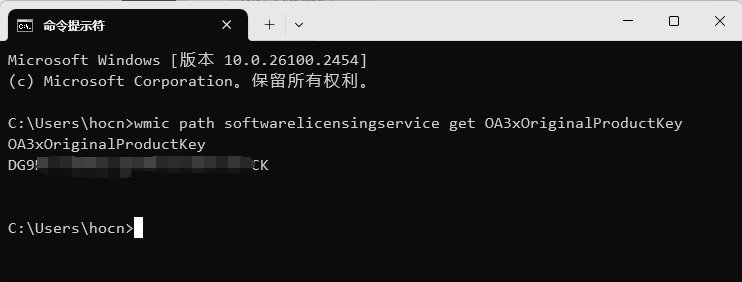
什么是 OA3xOriginalProductKey
OA3xOriginalProductKey 是 Windows 系统中用来存储设备预装操作系统产品密钥的属性。该密钥通常嵌入在设备的 BIOS/UEFI 固件中,适用于 OEM 厂商预装的 Windows 系统。
方法2:使用 PowerShell
打开 Windows PowerShell,运行以下命令:
(Get-WmiObject -query 'select * from SoftwareLicensingService').OA3xOriginalProductKey